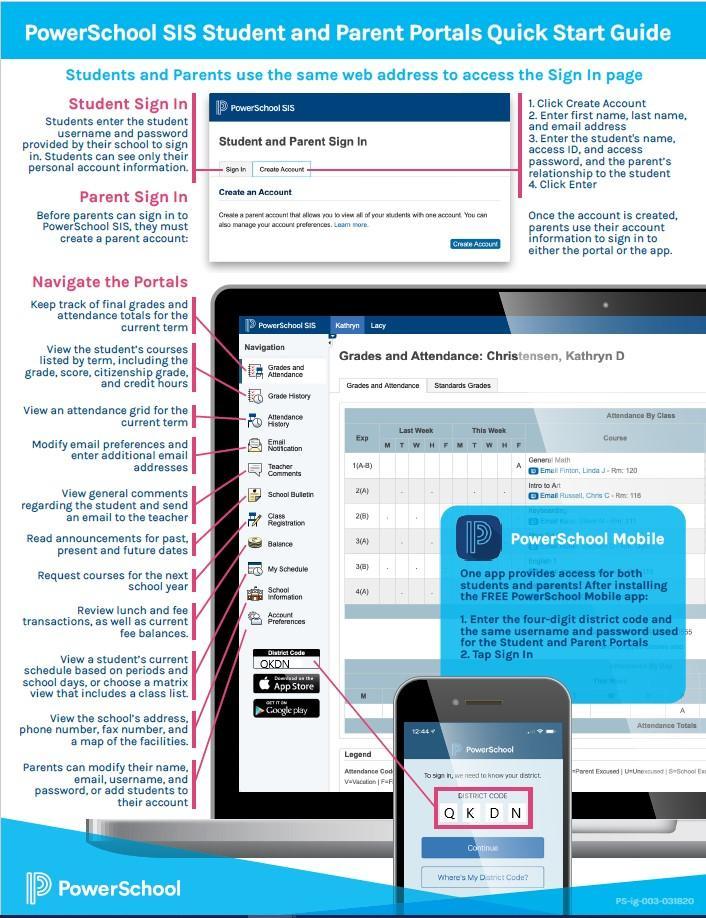PowerSchool
PowerSchool is an Internet-based student information system and grade book used by all of the Philadelphia Archdiocesan high schools. It provides students and parents with access to grades, assignments, announcements, and overall progress about your son’s academic progress throughout the school year. PowerSchool enhances communication between Father Judge and families by providing all users with the ability to monitor grades, attendance, and homework assignments in real time from school, home, or anywhere there is an Internet connection.
A PowerSchool parent access account has been created for all parents/guardians. To access, follow the steps below:
- Navigate to https://aopcatholicschools.powerschool.com/public
- Click the forgot username and password link
- Enter the email address where you receive all communication from the administrations in the
- Parent Username and Parent Email Address fields on the Forgot Password Tab.
- Enter your password of choice.

PowerSchool Mobile App Instruction
In addition to web-based access, PowerSchool is mobile! The PowerSchool Mobile app is available for Android-based devices, Apple iPhone, Apple iPod touch, or Apple iPad. Once you have downloaded the PowerSchool Mobile app and logged into your account through a web browser to reset your password (directions above), a four-character code must be entered on the sign-in screen. Our district code is QKDN.
Once your account has been created, you can investigate the following:
- The Grades and Attendance Tab will allow you to check assignments and scores by clicking on the blue percentage across from a class
- To email the teacher, please click the blue teacher's name link.
- The Grades History Tab will show you the grades you received in previous grading periods.
- The Teacher Comments Tab is used to access current teacher comments.
- The Bulletin Tab has current announcements for our school.